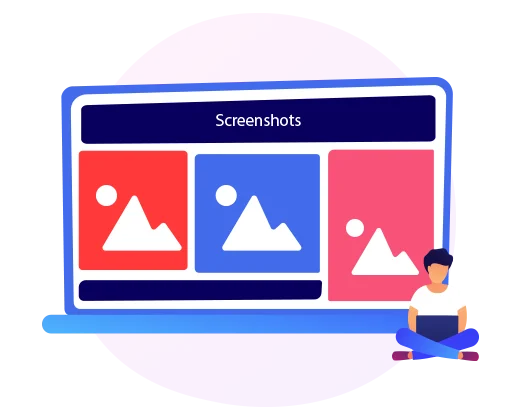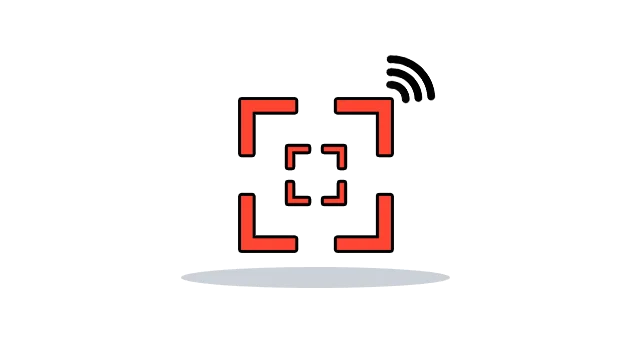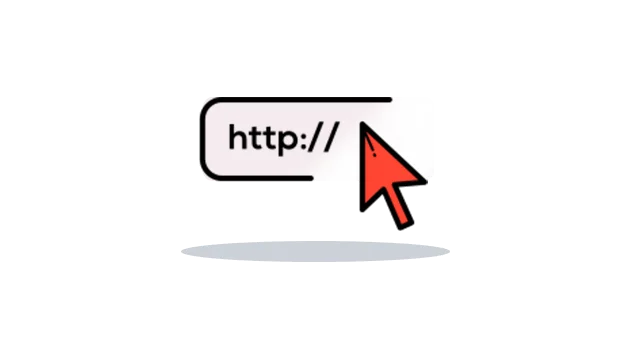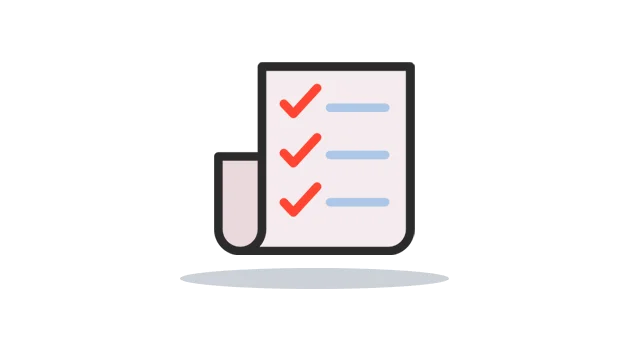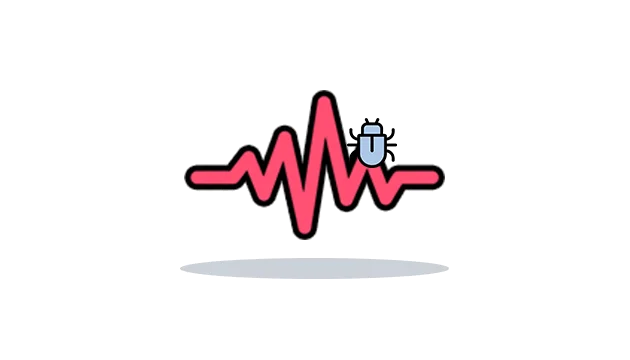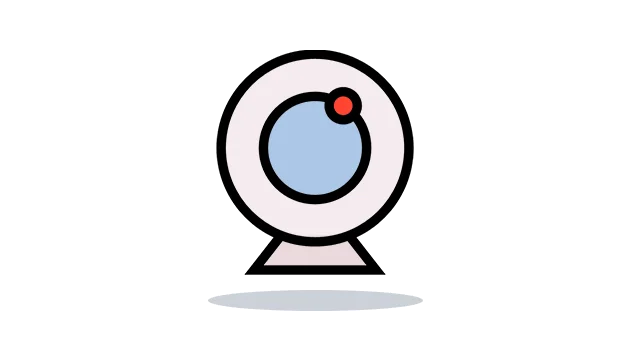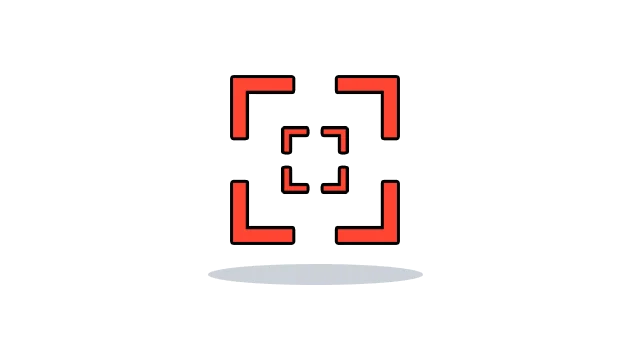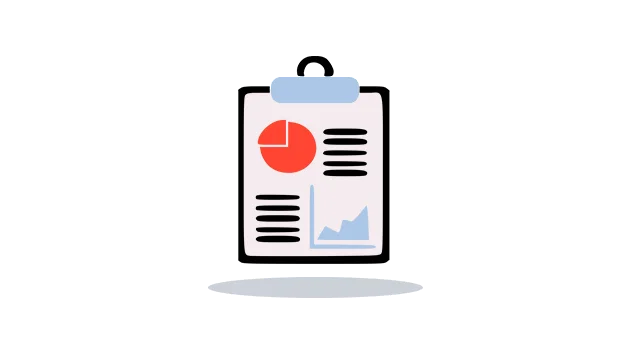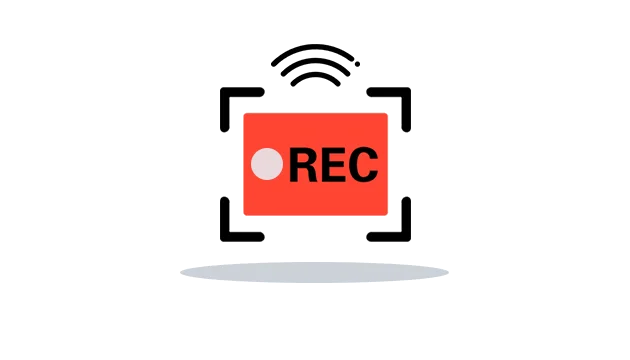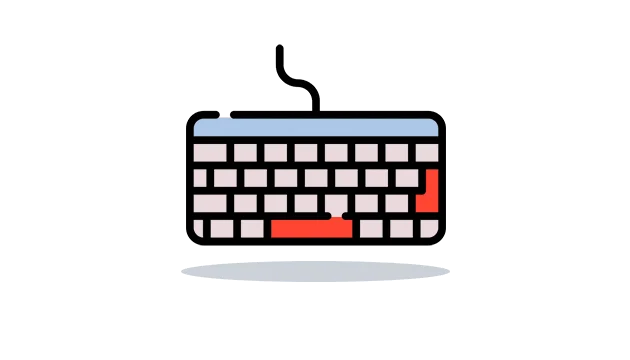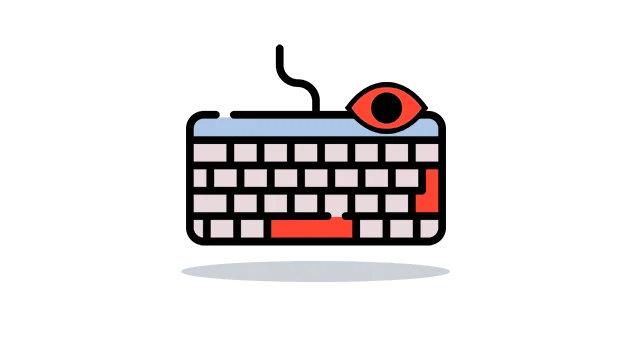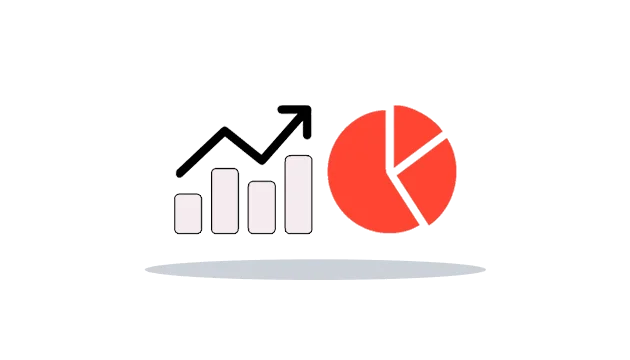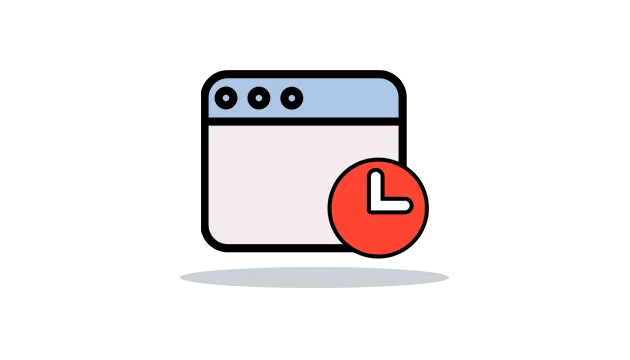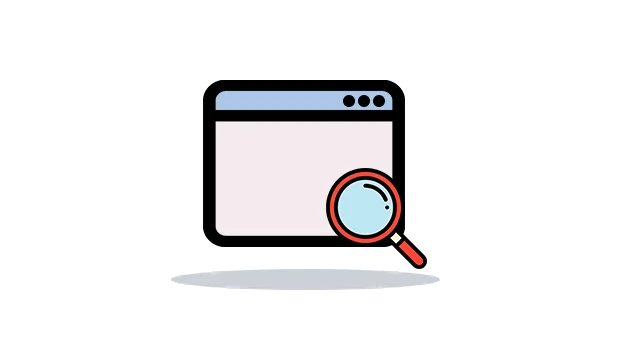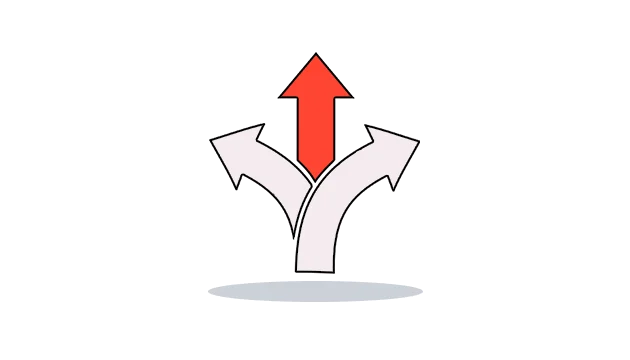Capture screenshots on-demand of PCs using Windows monitoring app
Gone are the days when business professionals and parents were not able to know the activities of employees and children on PCs. Now you can capture screenshots on-demand using the windows tracking app to know what your employees and kids are doing on laptop desktop PCs. Keep looking into the target device for business and kids' safety.
Get Started Demo