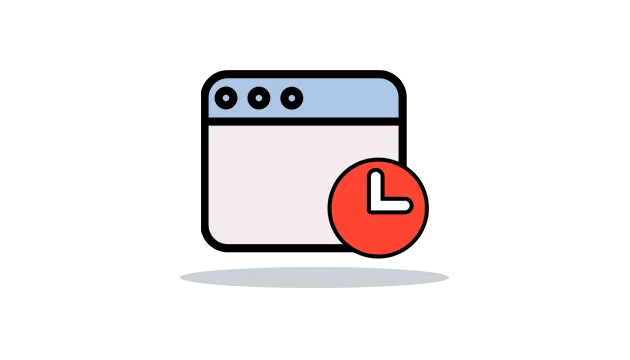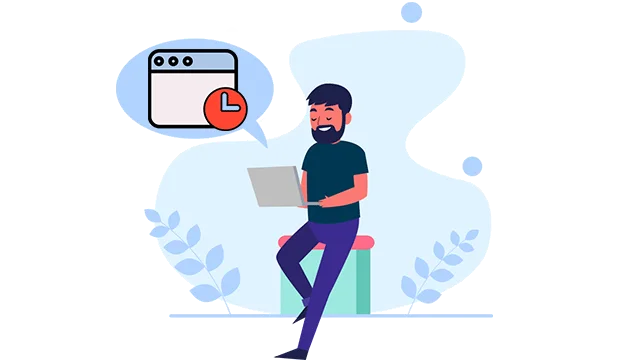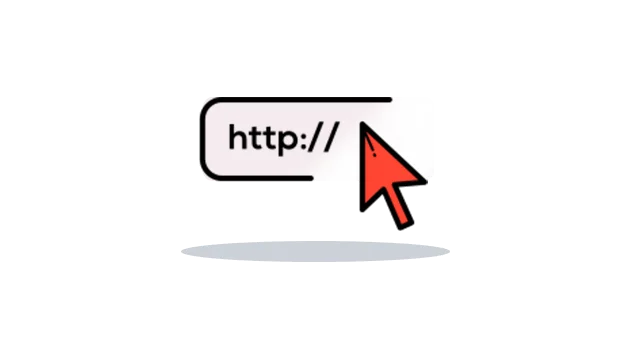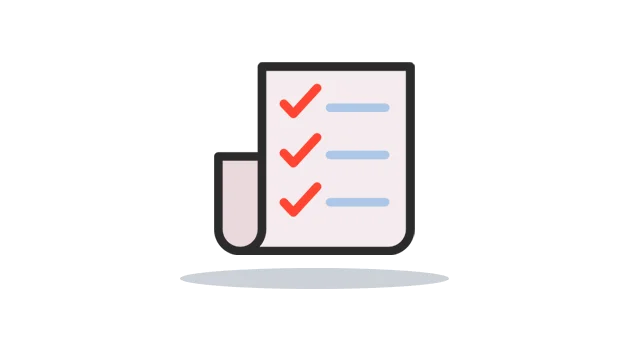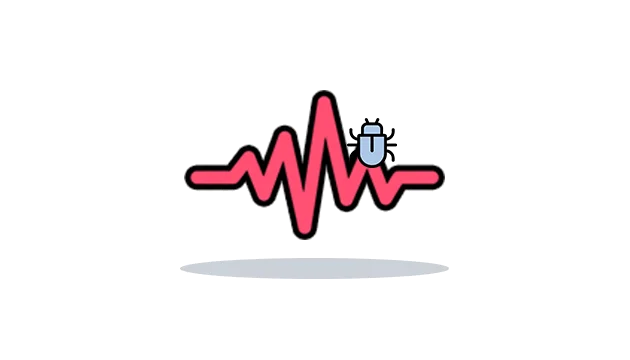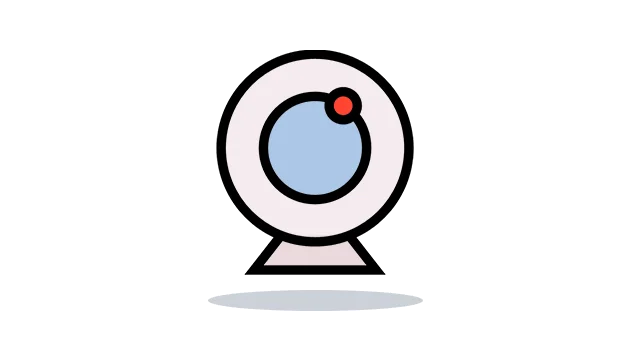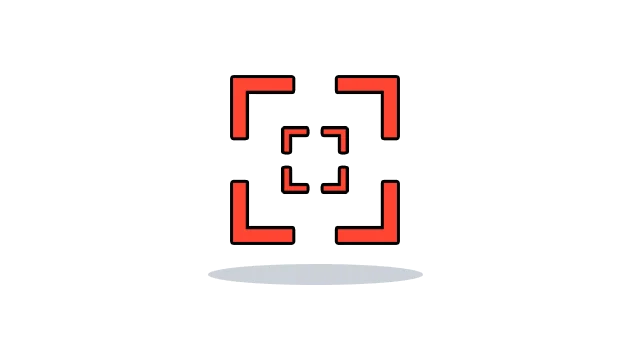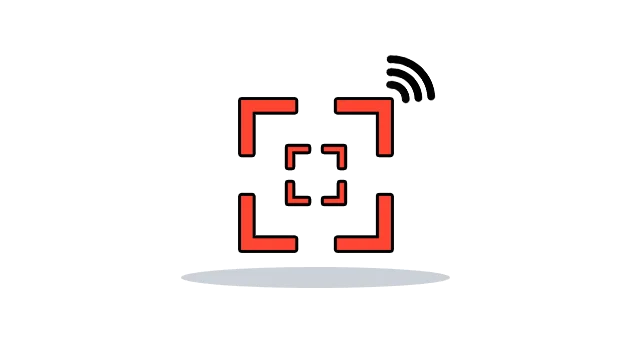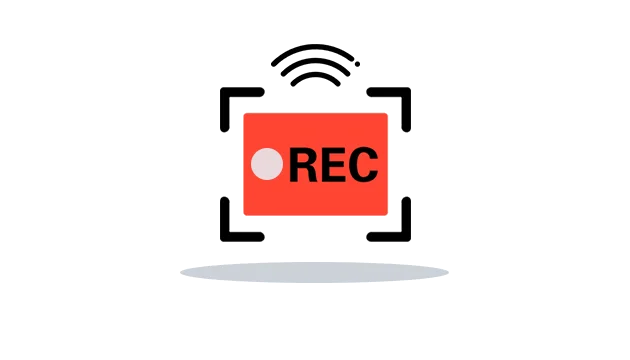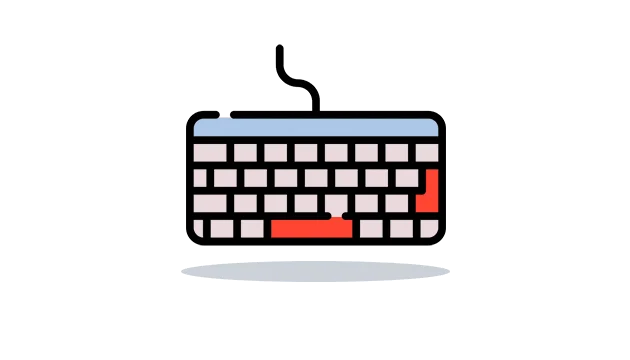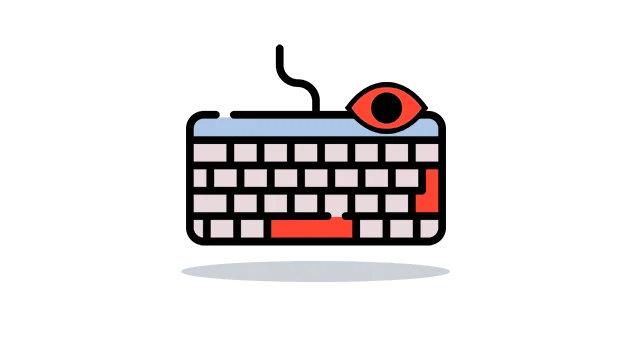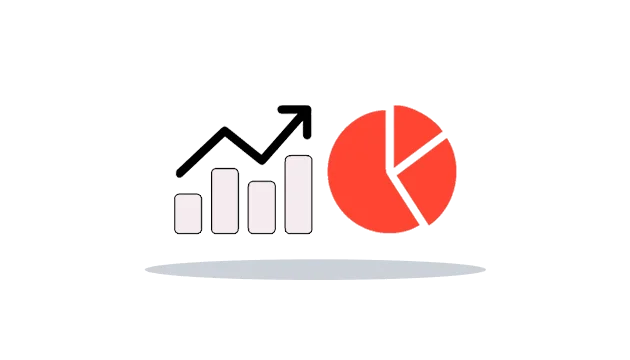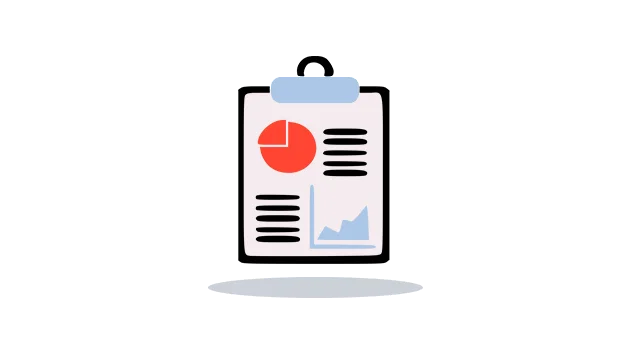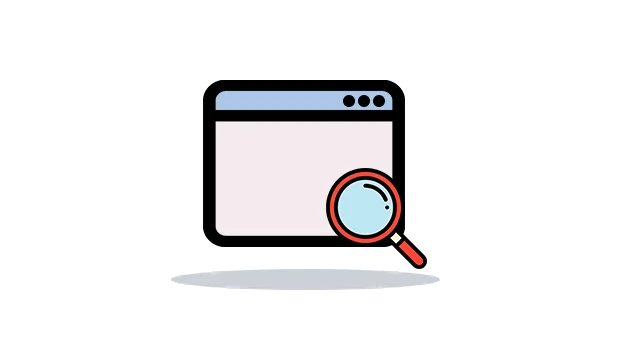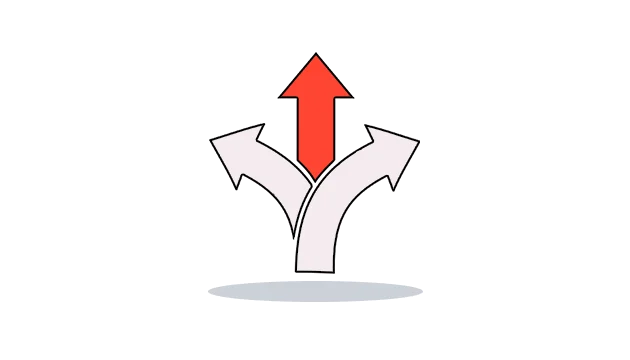Use OgyMogy by website tool to track Windows PCs browsing activity
Users can remotely break into the PCs without the target device user knowing. Use OgyMogy windows monitoring software on the target computing device and track all the visited websites and bookmarked webpages with a time stamp. Users can watch what kinds of websites employees and kids are browsing on the windows PC remotely.
Get Started Demo